# 폰트 다운로드
우선 눈누(https://noonnu.cc/) (opens new window)라는 무료 폰트 사이트에서 한글 폰트를 다운로드 받습니다. 저는 산돌 삼립호빵체 (opens new window)를 선택했습니다. 산돌 살림호빵체는 basic버전과 outline버전이 있습니다.

폰트 파일은 두 가지 종류 *.ttf와 *.otf가 있는데 어느 것을 다운로드 받아도 상관없습니다.
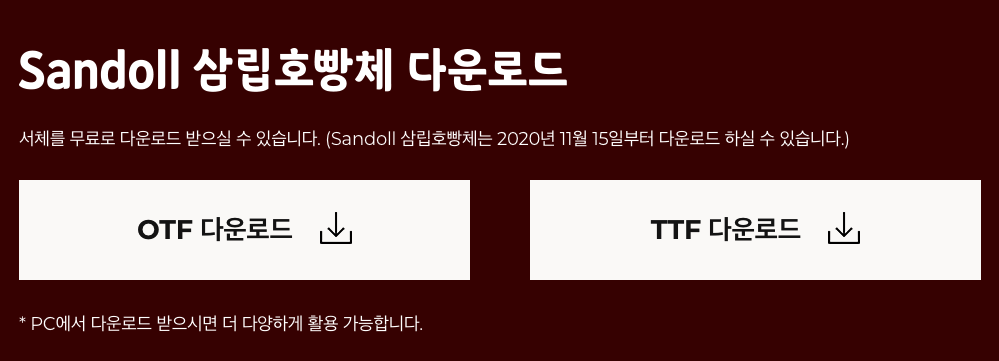
이제 아래와 같이 /res/font폴더를 생성하고, 두 개의 폰트 파일(basic과 outline)을 추가합니다. 주의할 점은 폰트 파일의 이름을 소문자로 변경해야합니다.
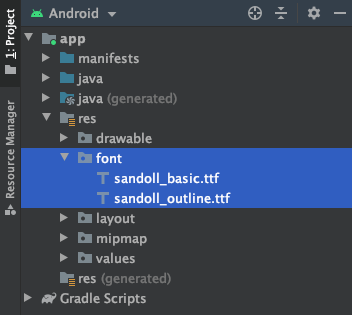
# font.xml 생성
/res/font폴더 아래에 font.xml파일을 생성하고 다음과 같이 다운로드받은 폰트를 추가합니다.
// font.xml
<?xml version="1.0" encoding="utf-8"?>
<font-family xmlns:android="http://schemas.android.com/apk/res/android">
<font
android:fontStyle = "normal"
android:fontWeight = "400"
android:font = "@font/sandoll_basic"/>
<font
android:fontStyle = "normal"
android:fontWeight = "400"
android:font = "@font/sandoll_outline"/>
</font-family>
위과 같이 <font-family>태그 안에 <font>태그를 추가하고 다운받은 폰트를 등록합니다. font의 속성값은 @font/폰트파일이름 형식으로 지정합니다.
# 폰트 사용하기
이제 레이아웃 파일에서 fontFamily속성값으로 폰트를 사용할 수 있습니다.
// activity_main.xml
<?xml version="1.0" encoding="utf-8"?>
<androidx.constraintlayout.widget.ConstraintLayout xmlns:android="http://schemas.android.com/apk/res/android"
xmlns:app="http://schemas.android.com/apk/res-auto"
xmlns:tools="http://schemas.android.com/tools"
android:layout_width="match_parent"
android:layout_height="match_parent"
tools:context=".MainActivity">
<TextView
android:id="@+id/textview1"
android:layout_width="wrap_content"
android:layout_height="wrap_content"
android:text="@string/textview_welcome"
android:fontFamily="@font/sandoll_basic"
android:textSize="50dp"
app:layout_constraintEnd_toEndOf="parent"
app:layout_constraintStart_toStartOf="parent"
app:layout_constraintTop_toTopOf="parent"
app:layout_constraintBottom_toTopOf="@+id/textview2"/>
<TextView
android:id="@+id/textview2"
android:layout_width="wrap_content"
android:layout_height="wrap_content"
android:text="@string/textview_welcome"
android:fontFamily="@font/sandoll_outline"
android:textSize="50dp"
app:layout_constraintEnd_toEndOf="parent"
app:layout_constraintStart_toStartOf="parent"
app:layout_constraintTop_toBottomOf="@+id/textview1"
app:layout_constraintBottom_toBottomOf="parent"/>
</androidx.constraintlayout.widget.ConstraintLayout>
화면은 아래와 같습니다.
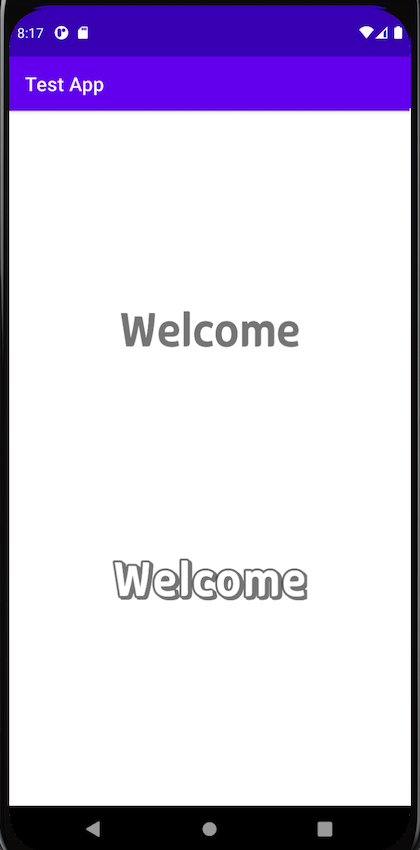
← Context 안드로이드 다국어 지원 →
